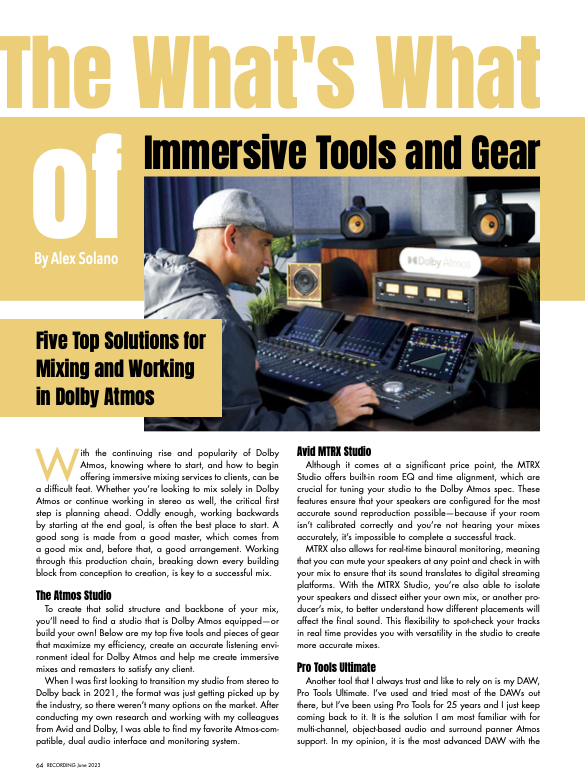Five Top Solutions for Mixing and Working in Dolby Atmos
With the continuing rise and popularity of Dolby Atmos, knowing where to start, and how to begin offering immersive mixing services to clients, can be a difficult feat. Whether you’re looking to mix solely in Dolby Atmos or continue working in stereo as well, the critical first step is planning ahead. Oddly enough, working backwards by starting at the end goal, is often the best place to start. A good song is made from a good master, which comes from a good mix and, before that, a good arrangement. Working through this production chain, breaking down every building block from conception to creation, is key to a successful mix.
The Atmos Studio
To create that solid structure and backbone of your mix, you’ll need to find a studio that is Dolby Atmos equipped—or build your own! Below are my top five tools and pieces of gear that maximize my efficiency, create an accurate listening environment ideal for Dolby Atmos and help me create immersive mixes and remasters to satisfy any client.
When I was first looking to transition my studio from stereo to Dolby back in 2021, the format was just getting picked up by the industry, so there weren’t many options on the market. After conducting my own research and working with my colleagues from Avid and Dolby, I was able to find my favorite Atmos-compatible, dual audio interface and monitoring system.
Although it comes at a significant price point, the MTRX Studio offers built-in room EQ and time alignment, which are crucial for tuning your studio to the Dolby Atmos spec. These features ensure that your speakers are configured for the most accurate sound reproduction possible—because if your room isn’t calibrated correctly and you’re not hearing your mixes accurately, it’s impossible to complete a successful track.
MTRX also allows for real-time binaural monitoring, meaning that you can mute your speakers at any point and check in with your mix to ensure that its sound translates to digital streaming platforms. With the MTRX Studio, you’re also able to isolate your speakers and dissect either your own mix, or another producer’s mix, to better understand how different placements will affect the final sound. This flexibility to spot-check your tracks in real time provides you with versatility in the studio to create more accurate mixes.
Pro Tools Ultimate
Another tool that I always trust and like to rely on is my DAW, Pro Tools Ultimate. I’ve used and tried most of the DAWs out there, but I’ve been using Pro Tools for 25 years and I just keep coming back to it. It is the solution I am most familiar with for multi-channel, object-based audio and surround panner Atmos support. In my opinion, it is the most advanced DAW with the deepest Dolby integration. Although Pro Tools began with Atmos in the film world, the technology has matured and grown alongside immersive audio. With Pro Tools’ ability to communicate with the Dolby Atmos Renderer software (therefore making Atmos mixing possible), it now provides a wealth of opportunity for the music industry as well.
Avid S1
For hands-on control of your balance and panning, I recommend the Avid S1. A compact control surface that features a touchscreen display and a variety of physical controls, the Avid S1 allows you to completely control the placement and movement of sound objects in the immersive audio field, all with just a touch of your finger. This is especially useful for large mixes as I’m able to easily and quickly adjust volumes and jump around the session or window with ease. Plus, the S1 works not only for your Dolby projects, but for stereo as well!
Monitor Choice
My next favorite gear pick is a bundled pair: the Bowers & Wilkins (B&W) 801 Studio Monitors with the GENELEC 7070A Subwoofers for a 7.1.4 speaker setup. I’ve found that this combination provides a great reproduction of the full frequency spectrum of your mix, from the deepest bass to the highest treble, with- out any unwanted artifacts or coloration. This makes them an excellent choice for immersive mixing, as they will provide an authentic representation of your mix, and musically they allow you to make the right decisions when mixing. However, while these monitors and subs have been a great fit for my studio, always make sure that you’re picking the correct sized monitors for your space. Too big and you’ll overwhelm the room; too small and they won’t be able to fill out the space.
Another great thing about my B&Ws is that they were pre-owned by an audiophile. Building a new immersive room, or transitioning your studio from stereo to Dolby, can seem inaccessible to a lot of up- and-coming or independent producers. If you’re willing to put in the work and search for secondhand gear, you’ll be able to find products in great or perfect condition at less than market cost. This is a cost-effective way to get started with Dolby Atmos if you’re working with a smaller budget.
Plugins
My last “must-haves” for crafting immersive mixes are my chosen plugins. There are a wealth of different brands and options out there, but my three current favorites are NUGEN Audio Halo Upmix, Perfect Surround Penteo and the Sound Particles Panner Collection.
When working on remasters, I love to rely on the Perfect Surround Penteo. This plugin is great for when you’re provided with a stereo mix and don’t have access to the original stems. I know I’ll always be able to create a great Dolby remaster of a stereo track if I use Penteo.
As for the Sound Particles Panner Collection, I find that this plugin works really well with synths. With the Panner Collection, you’re able to create automated panning and movement within your mix; typically, I use this with an arpeggiated synth to create a spin-around-your-head effect that matches the timing of the song. And since this feature is automated, the plug-in does all the work for you to add this unique effect to your mix.
It’s a Wrap
With your gear selected and your studio built out, you are now ready to get to work on crafting your own Dolby Atmos mixes. As an independent mixer myself, I’ve found that offering immersive services to my clients has opened a number of doors and opportunities, especially as more and more streaming platforms require their libraries to be available in immersive. If you’re still unsure how to take that next step after finding your perfect gear, please visit alexpromix.com/ courses for comprehensive courses and masterclasses on all things Dolby Atmos mixing and producing.